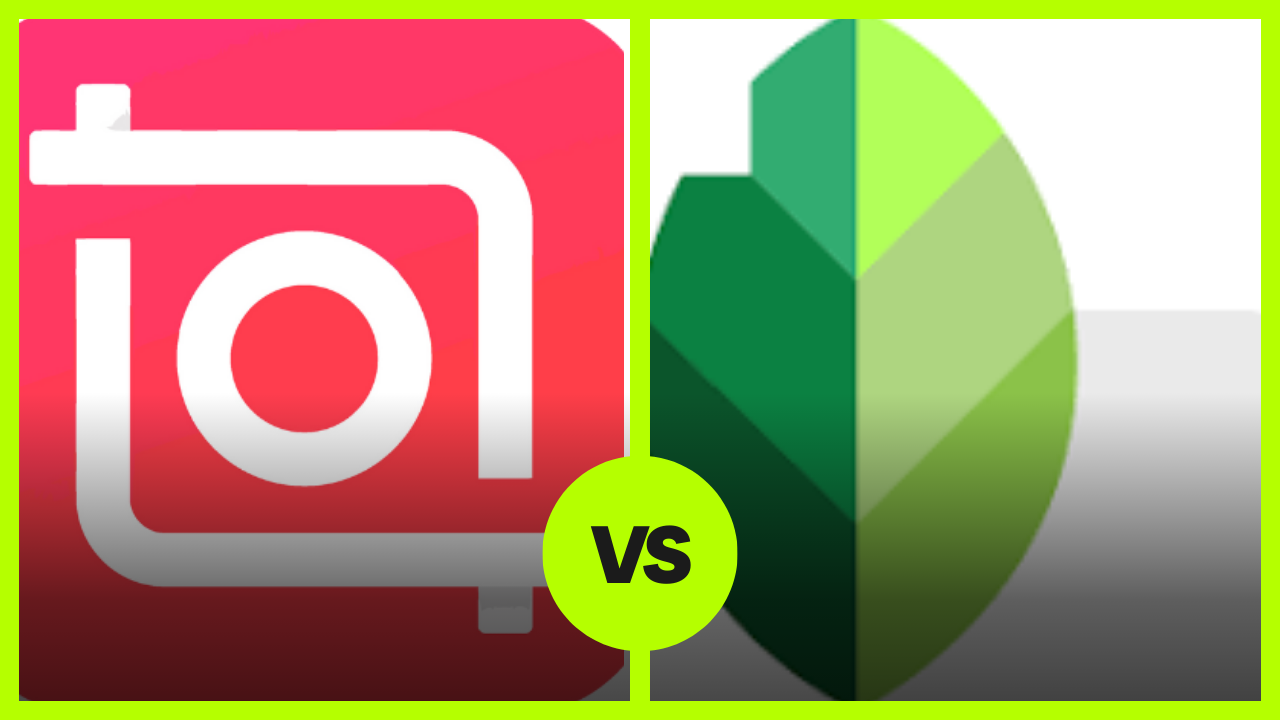Are you here to know about “InShot vs Snapseed: Which Editor is Right For You in 2024?”
In the vast sea of photo and video editing apps, two contenders have consistently stood out: InShot and Snapseed. With both offering a plethora of features and tools to enhance your visuals, choosing between them can be a daunting task. Whether you’re an aspiring influencer, a social media enthusiast, or a professional photographer, selecting the right editing app can significantly impact the quality and appeal of your content. So, let’s delve into the comparison of InShot and Snapseed to help you decide which one suits your editing needs in 2024.
User Interface and Accessibility
InShot is renowned for its user-friendly interface, making it a favorite among beginners and casual editors. Its intuitive layout and straightforward navigation allow users to quickly grasp its features without much hassle. On the other hand, Snapseed boasts a more sophisticated interface, catering to users who seek greater control and precision in their edits. While Snapseed may have a steeper learning curve initially, its extensive range of editing options makes it a powerful tool for seasoned professionals.
Editing Features
When it comes to editing features, both InShot and Snapseed offer an impressive array of tools to elevate your photos and videos. InShot excels in video editing, providing capabilities such as trimming, merging, adding filters, text overlays, and music tracks, all within a single app. It’s a one-stop solution for creating captivating video content on the go. However, InShot’s photo editing features are relatively basic compared to Snapseed.
Snapseed, developed by Google, is renowned for its advanced photo editing capabilities. From basic adjustments like exposure, contrast, and saturation to more intricate tools such as selective editing, healing brush, and perspective correction, Snapseed offers unparalleled versatility for enhancing your images. Moreover, its non-destructive editing workflow ensures that your original photo remains intact throughout the editing process, allowing for greater experimentation and creativity.
Integration and Sharing
In terms of integration and sharing options, both apps offer seamless connectivity with popular social media platforms like Instagram, Facebook, and Twitter. However, InShot’s integration with various video hosting platforms like YouTube and TikTok gives it an edge for content creators looking to streamline their workflow. Additionally, InShot’s built-in sharing options make it convenient to export and share your edited videos directly from the app.
Snapseed, while lacking direct integration with video hosting platforms, compensates with its integration with Google Photos, enabling users to seamlessly access and edit their photos stored in the cloud. Furthermore, Snapseed’s ability to save custom editing presets allows users to apply consistent edits across multiple photos, enhancing efficiency and workflow.
Final Verdict
In conclusion, choosing between InShot and Snapseed ultimately boils down to your specific editing requirements and preferences. If you prioritize simplicity, versatility in video editing, and ease of use, InShot may be the ideal choice for you. On the other hand, if you’re seeking advanced photo editing capabilities, precision control, and a non-destructive editing workflow, Snapseed is undoubtedly the superior option.
Regardless of your choice, both apps have cemented their status as industry leaders in the realm of mobile editing, empowering users to unleash their creativity and produce stunning visual content. So, whether you’re a social media influencer, a content creator, or simply someone who enjoys enhancing their photos and videos, rest assured that either InShot or Snapseed will help you achieve your editing goals in 2024 and beyond.