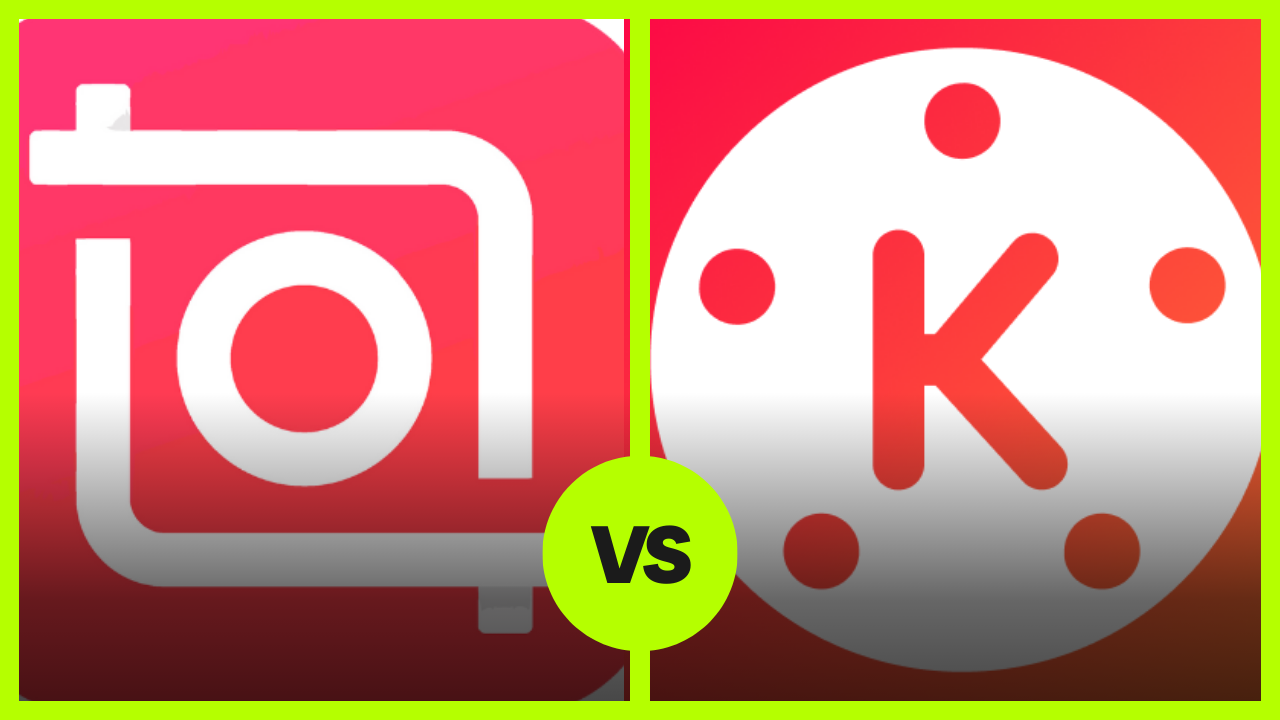Are you here to know about “InShot vs. KineMaster: Which Editor is Right For You in 2024?”
In the dynamic world of content creation, video editing apps play a crucial role in transforming raw footage into polished, professional-looking videos. Among the multitude of options available, InShot and KineMaster have emerged as two popular choices for mobile video editing. As we step into 2024, let’s delve into the features, strengths, and weaknesses of these two contenders to help you decide which editor suits your needs best.
InShot: Simplified Editing Powerhouse
InShot has gained widespread popularity for its user-friendly interface and a robust set of editing tools. Designed with simplicity in mind, it caters to both novice and experienced editors alike. Here are some of its key features:
- Intuitive Interface: InShot’s interface is clean and straightforward, making it easy to navigate for beginners.
- Basic Editing Tools: Despite its simplicity, InShot offers a comprehensive array of basic editing tools such as trimming, splitting, merging clips, and adjusting speed.
- Filters and Effects: It provides a wide range of filters, effects, stickers, and text overlays to enhance your videos creatively.
- Social Media Integration: InShot allows seamless sharing of edited videos directly to various social media platforms like Instagram, TikTok, and YouTube.
However, while InShot excels in simplicity and accessibility, it does have limitations in terms of advanced editing capabilities and flexibility.
KineMaster: Advanced Editing Flexibility
On the other hand, KineMaster positions itself as a more advanced video editing solution tailored for users who require greater control and flexibility over their edits. Here’s what sets it apart:
- Multilayer Editing: KineMaster supports multilayer editing, enabling users to overlay multiple videos, images, texts, and effects on the timeline for intricate editing.
- Keyframe Animation: It offers keyframe animation, allowing precise control over animation and effects transitions, giving your videos a professional touch.
- Chroma Key (Green Screen): KineMaster includes chroma key functionality, which is indispensable for creators who want to incorporate green screen effects into their videos.
- Audio Editing: KineMaster provides advanced audio editing tools, including volume envelope control, EQ presets, and ducking, allowing users to fine-tune audio elements.
While KineMaster offers a more comprehensive suite of editing features, its interface may seem overwhelming for beginners, and some of its advanced functionalities may require a learning curve.
Which Editor is Right For You?
Choosing between InShot and KineMaster ultimately depends on your editing requirements and skill level.
- Choose InShot if:
- You’re a beginner or casual editor looking for a simple, user-friendly interface.
- You prioritize ease of use and quick editing workflows over advanced features.
- Your editing needs primarily involve basic edits, filters, and social media sharing.
- Choose KineMaster if:
- You’re an experienced editor seeking advanced editing capabilities and greater creative control.
- You frequently work with multilayered compositions, animations, or chroma key effects.
- You’re willing to invest time in learning the intricacies of a more complex editing tool.
In conclusion, both InShot and KineMaster serve distinct niches in the mobile video editing landscape. Whether you opt for the simplicity of InShot or the versatility of KineMaster, both apps empower users to unleash their creativity and produce stunning videos right from their smartphones. As we progress into 2024, the choice between these two editors ultimately boils down to your specific editing needs and preferences.