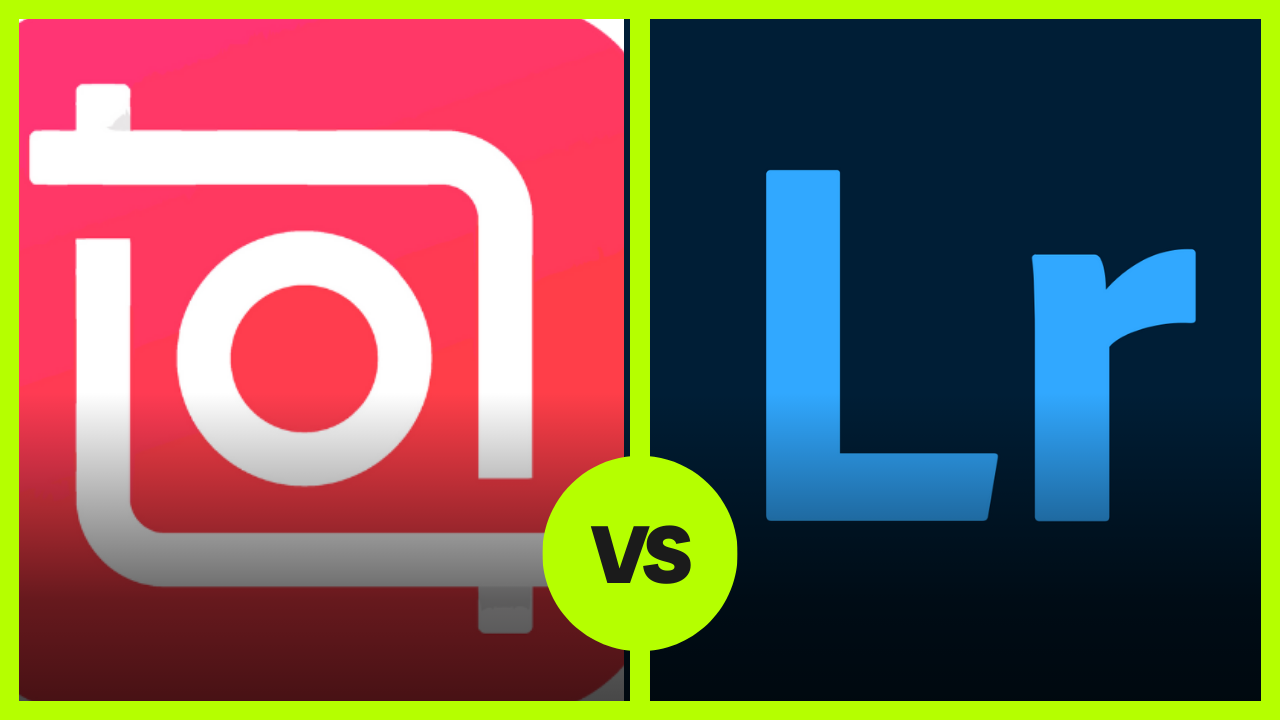This post is all about “Inshot vs. Lightroom: Which Editor is Right For You in 2024?”Let,s start!
In the dynamic world of digital content creation, having the right tools at your disposal can make all the difference. Whether you’re a social media influencer, a professional photographer, or just someone who loves to enhance their photos and videos, choosing the right editing software is crucial. In 2024, two popular contenders in the editing arena are InShot and Lightroom. Both offer unique features and functionalities, but which one is the best fit for you? Let’s dive into a comparison to find out.
InShot:
InShot has gained widespread popularity for its simplicity and versatility. It’s primarily known as a mobile video and photo editor, making it incredibly convenient for on-the-go editing. With InShot, you can easily trim and cut videos, add music, text, stickers, and apply filters to enhance your content.
One of the standout features of InShot is its user-friendly interface. Even those who are new to video editing can quickly grasp its tools and start creating compelling content. Additionally, InShot offers a wide range of preset aspect ratios tailored for various social media platforms, ensuring your content looks polished and professional across different channels.
InShot’s simplicity, coupled with its robust feature set, makes it an excellent choice for content creators who prioritize speed and convenience without compromising on quality. However, its capabilities may be somewhat limited compared to more advanced desktop editing software like Lightroom.
Lightroom:
Adobe Lightroom is a powerhouse in the world of photo editing, offering unparalleled control and precision. While it’s primarily geared towards photographers, its capabilities extend beyond just photo editing, with features for organizing, managing, and sharing your digital assets.
One of Lightroom’s key strengths lies in its non-destructive editing workflow. This means you can make extensive adjustments to your photos without altering the original image file, giving you the flexibility to experiment without fear of losing data. Lightroom’s extensive array of editing tools, including advanced color grading, selective adjustments, and lens corrections, empowers photographers to achieve their artistic vision with precision.
Moreover, Lightroom seamlessly integrates with other Adobe Creative Cloud apps, allowing for a smooth workflow across different stages of content creation. Whether you’re editing photos on your desktop or mobile device, Lightroom ensures consistency and efficiency in your editing process.
Which Editor is Right For You?
Choosing between InShot and Lightroom ultimately depends on your specific needs and preferences. If you’re primarily focused on quick and straightforward editing for social media content, InShot’s mobile-friendly interface and intuitive features make it an excellent choice.
On the other hand, if you require more advanced editing capabilities and prioritize precise control over your edits, Lightroom’s comprehensive toolset and seamless integration with other Adobe apps make it the preferred option for professional photographers and content creators.
In conclusion, both InShot and Lightroom offer powerful editing tools tailored to different user preferences and workflows. Whether you’re a novice looking to enhance your social media presence or a seasoned professional striving for perfection, evaluating the features and capabilities of each editor will help you make an informed decision that aligns with your creative goals in 2024.