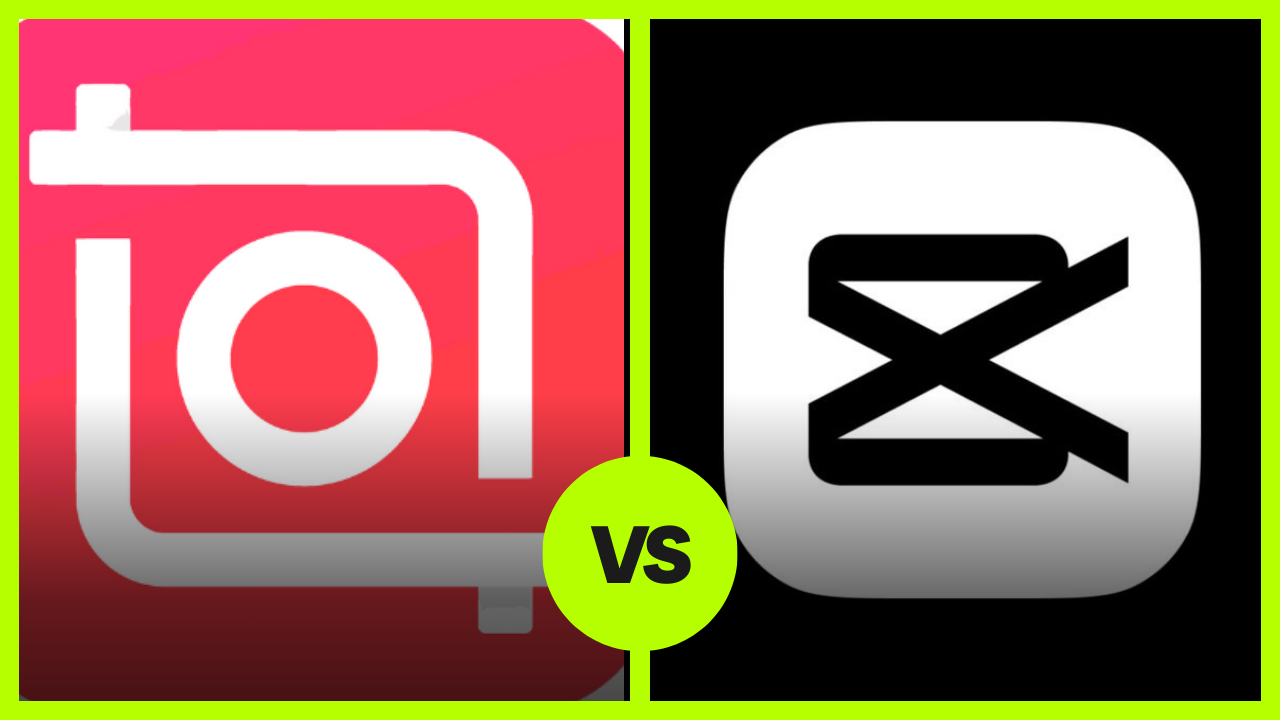This post is all about “Inshot vs. CapCut: Which Editor is Right For You in 2024?”Let,s start!
In the ever-evolving landscape of video editing apps, two names have consistently stood out: Inshot and CapCut. Both offer powerful editing tools packed into user-friendly interfaces, making them popular choices among content creators, social media influencers, and amateur videographers alike. But with the continuous updates and advancements in technology, which editor reigns supreme in 2024? Let’s dive into the comparison and find out which one is the right fit for you.
Interface and User Experience
Inshot has long been praised for its intuitive interface, allowing users to quickly navigate through its various features with ease. Its simple design makes it accessible to beginners, while still offering advanced editing options for more experienced users. CapCut, on the other hand, also boasts a user-friendly interface but with a slightly steeper learning curve. While it may take a bit more time to familiarize yourself with all of CapCut’s features, its interface remains sleek and efficient.
Editing Features
When it comes to editing capabilities, both Inshot and CapCut offer a wide range of features to enhance your videos. Inshot provides tools for trimming, cutting, merging, and adding transitions to your footage. It also includes filters, effects, and text overlays to add a creative touch to your videos. CapCut, on the other hand, offers similar features but with a few additional perks. With CapCut, you can access advanced editing tools like keyframe animation, layering, and advanced color correction, giving you more control over the look and feel of your videos.
Export Options and Performance
In terms of export options and performance, both editors deliver solid results. Inshot allows you to export videos in various resolutions, including HD and 4K, and offers quick rendering times for efficient workflow. CapCut also supports high-resolution exports and delivers smooth performance, even when working with complex edits. However, some users have reported occasional glitches and crashes with CapCut, particularly when working on older devices or with large video files.
Community and Support
One area where CapCut has gained a significant advantage is its integration with the wider TikTok community. As TikTok continues to dominate the social media landscape, CapCut’s seamless compatibility with the platform has made it a go-to choice for many creators looking to produce content for TikTok. Inshot, while still popular, lacks this direct integration with any specific social media platform, which may be a drawback for those heavily invested in platforms like TikTok.
Price
Both Inshot and CapCut offer free versions of their apps with basic editing features, making them accessible to users on a budget. However, they also offer premium subscription options that unlock additional features and content. Inshot’s subscription plans are slightly more expensive than CapCut’s, but they also come with a wider range of effects, filters, and editing tools.
Conclusion
In the battle of Inshot vs CapCut in 2024, the right choice ultimately depends on your specific editing needs and preferences. If you’re a beginner looking for a simple yet powerful editor with a user-friendly interface, Inshot may be the way to go. However, if you’re a more experienced editor seeking advanced features and integration with platforms like TikTok, CapCut might be the better option. Whichever editor you choose, both Inshot and CapCut offer impressive editing capabilities that can help take your videos to the next level.