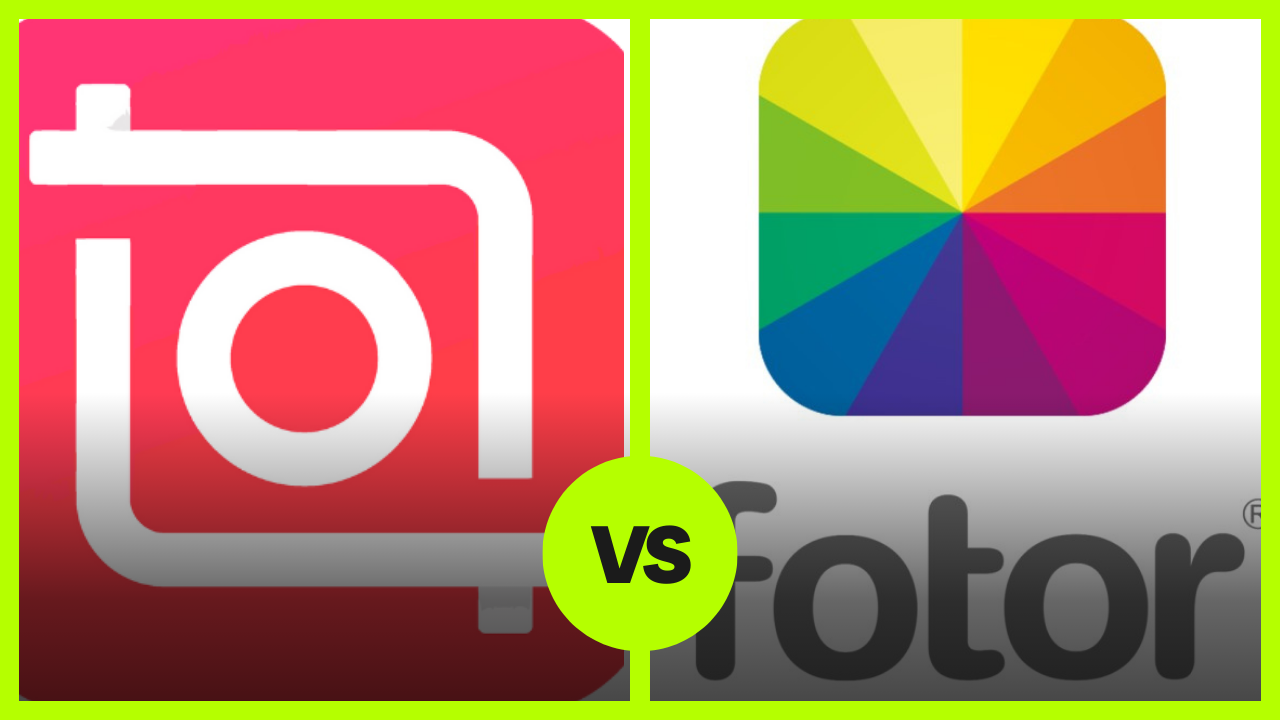This post is all about “Inshot vs. Fotor: Which Editor is Right For You in 2024?”Let,s start!
In today’s digital age, where visuals dominate our online presence, having a reliable photo and video editor at your fingertips is essential. Whether you’re an aspiring content creator, a social media influencer, or simply someone who loves to enhance their photos and videos, finding the right editing tool can make all the difference. In this blog post, we’ll compare two popular editors: InShot and Fotor, to help you decide which one suits your needs best in 2024.
InShot: The Mobile Editing Powerhouse
InShot has established itself as a powerhouse in mobile video editing, offering a wide range of features packed into a user-friendly interface. Its simplicity makes it perfect for beginners while still offering advanced editing capabilities for more seasoned creators.
Key Features:
- Video Editing: InShot allows you to trim, cut, split, and merge video clips effortlessly. You can also add music, text, stickers, and filters to enhance your videos.
- Photo Editing: While primarily known for its video editing capabilities, InShot also offers basic photo editing tools like filters, effects, and adjustments.
- Social Media Optimization: With preset aspect ratios for various social media platforms like Instagram, TikTok, and YouTube, InShot makes it easy to create content tailored to each platform’s specifications.
- Speed Control and Effects: You can adjust the speed of your videos and add dynamic effects like slow motion or fast-forward to create engaging content.
- Easy Sharing: Once you’re done editing, you can easily share your creations directly to social media platforms or save them to your device.
Fotor: The All-in-One Photo Editing Solution
Fotor, on the other hand, positions itself as a comprehensive photo editing tool with a wide range of features designed to elevate your photos to the next level. It’s available both as a web-based editor and a mobile app, offering flexibility in how and where you edit your photos.
Key Features:
- Photo Editing: Fotor provides a plethora of editing tools, including basic adjustments like exposure, contrast, and saturation, as well as advanced features like curves, selective color, and HDR effects.
- Templates and Design Tools: Fotor offers a wide selection of templates for various purposes, from social media posts to business cards. You can also create collages, design graphics, and add text and stickers to your photos.
- Batch Processing: If you have multiple photos that need editing, Fotor’s batch processing feature allows you to apply edits to multiple images simultaneously, saving you time and effort.
- Cloud Storage and Collaboration: Fotor offers cloud storage for your edited photos, making it easy to access them from anywhere. You can also collaborate with others by sharing your designs and inviting them to edit or comment on them.
- Print Services: In addition to digital editing, Fotor offers printing services, allowing you to turn your photos into physical products like prints, canvases, and photo books.
Choosing the Right Editor for You
When deciding between InShot and Fotor, consider your editing needs, preferences, and workflow. If you primarily work with videos and prefer editing on-the-go from your mobile device, InShot may be the better choice for you. Its intuitive interface and social media optimization features make it ideal for creating engaging video content for platforms like Instagram and TikTok.
On the other hand, if you’re focused on photo editing and design and value a wide range of editing tools and templates, Fotor might be more suitable. Its web-based platform offers additional flexibility, allowing you to edit photos on your computer with ease.
Ultimately, both editors have their strengths and cater to different types of creators. Whether you prioritize video editing simplicity or comprehensive photo editing features, there’s a solution out there for you in 2024. Experiment with both InShot and Fotor to see which one aligns best with your creative vision and workflow. Happy editing!